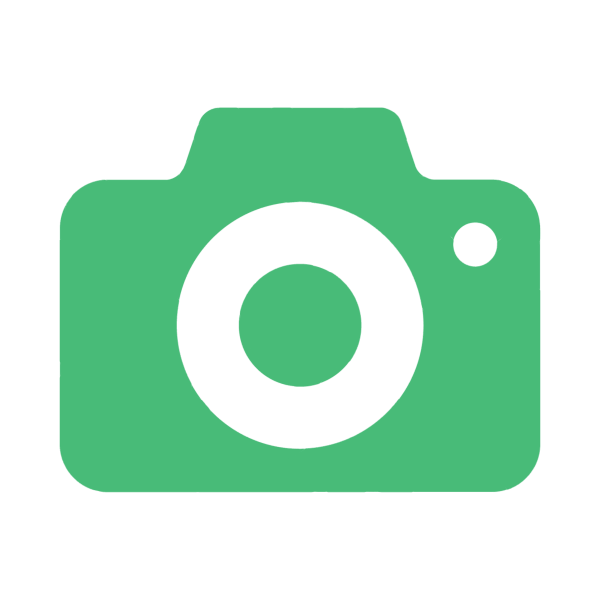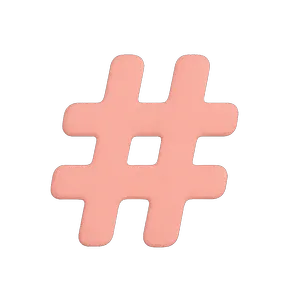Empower users to personalize their photos
Create an additional way for users to personalize their Snapshot content by overlaying a custom message on their image. Users can select a variety of fonts, colors, and sizes to create a unique message that’s distinct to them.

























.webp)