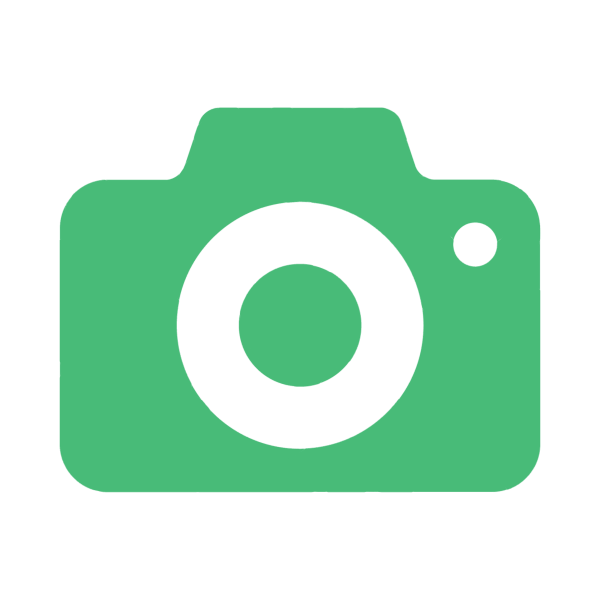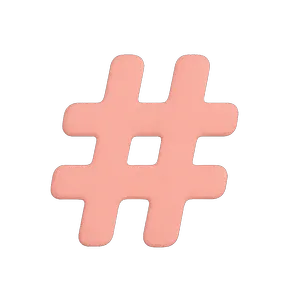All you need is a device with internet access. For the best result, open the link from your phone rather than desktop.

Headshots turn out best with a good, natural light source. Try facing a window (that doesn’t have direct sunlight on your face), going outside (ideally in the shade), or finding a room with brighter lights. Indirect sunlight gives a nice softening effect. Don’t worry about the background— our software will remove and replace it for you!