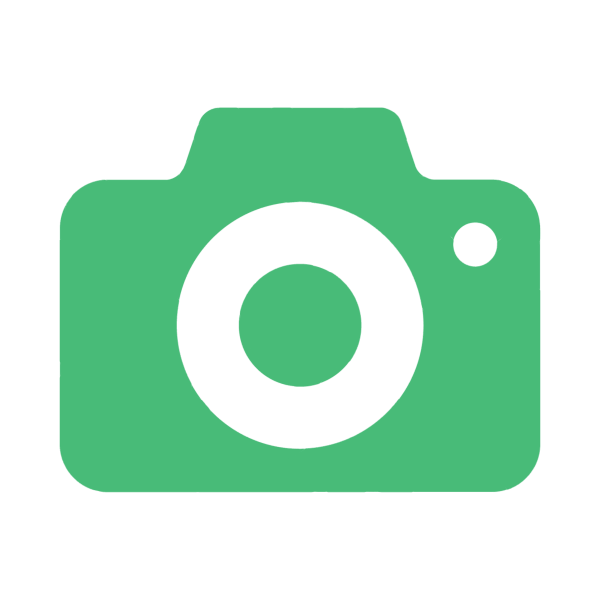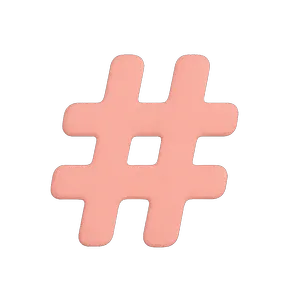2025 Comparison of Photo Booth Software Providers
Choosing the right photo booth software can be crucial to the success of your event or business, and there’s a lot of them out there. Ideally, your software should not only enhance the quality of the experience, but also improve operational efficiency, customer satisfaction, and ultimately, your bottom line. Here’s our in-depth look at some of the most popular photo booth software providers, who they are, key features, strengths, weaknesses, and reputation.
.jpeg)

Snapbar Snapshot (that’s us)
Snapbar started in 2013 as a premium photo booth experience company (staffed events, rentals, etc.) before pivoting into software and becoming a leading provider of digital photo experiences. We developed our digital photo booth software, Snapshot, in response to the growing demand for online and hybrid event solutions - but envision a much broader future of globally connected activations centered around UGC (photo, AI, video).
The entire experience is web-based, giving easy access to anyone that can follow a link on their phone, computer, or a tablet. The user experience has also been adapted for tablets to create a ‘traditional’ photo booth experience for in-person events, delivering each user’s content via email.
Designed with brand versatility and user engagement in mind, Snapshot has been adopted by a wide range of clients, from small businesses to global corporations.
🎯 Best for: Events with a remote audience (hybrid + virtual), minimalist in-person photo booths, and integrated photo experiences as part of a larger activation, photo op, or campaign.
Do It Yourself, or Done For You?
DIY Rating: 3/10

Our Snapshot platform offers a mix of both DFY and DIY - as we work with each client to custom design and build the web-based experience for the particular event or campaign, but once live it’s out of our hands (aside from any tech support needed). It’s designed to be self-sufficient, with easy access for any user (on any device), auto aggregation of content into dynamic displays, and a dashboard with moderation and monitoring features. We don’t provide any staffing, though, and we don’t provide any hardware, but are happy to make some recommendations.
As a caveat, we are selling our original Selfie Stations, which can provide the hardware needed to run the photo booth software of your choice, and run your own events (or business).

Ultimately, the customization options and user experience are ideal for events of any size - from 100 to 100,000 participants - and we’ll work with you to figure out the right features and elements to incorporate to make your particular activation as successful as possible.
Unique Experiences: Digital (Virtual) Photo Booth, AI Photo Booth, Headshot Photo Booth
Photo Booth Formats: Photo, Boomerang, AI, Headshot
Key Features:
- Adaptable to be a virtual photo booth, mobile-first event camera, AI photo booth, or headshot photo booth
- Customizable templates and branding options
- Social sharing and instant download capabilities
- Integration with live event displays and social walls
- Lead capture and data analytics
- Seamless virtual and in-person event adaptability
Hardware Offerings:
- Purchase: We’re selling Selfie Stations for a portable engagement option, and otherwise can recommend hardware for an ideal experience.
- Rental: N/A
Pros & Cons of Snapshot
Pros
- Accessibility: The mobile-first, web-based experience eliminates the need for hardware - giving everyone access through the smartphone in their pocket. It also works seamlessly on an iPad using email for content delivery to create a more traditional photo booth.
- Customization: Most elements of the user experience, from the landing page to the specific steps of the UX can be modified to fit the particular activation and goals.
- AI-Powered Features: The Snapshot platform leverages AI technology in several different ways including background removal, generative AI, and photo upscaling.
- Dynamic Displays: The direct integration with social walls and dynamic content displays, like slideshows and mosaics, enable real-time showcasing of content to drive more awareness and engagement.
- Hands-On Support: Snapbar is known for our exceptional customer support, providing clients with personalized, collaborative assistance to ensure successful event execution.
Cons
- Complexity: Because we can customize most aspects of the user experience, it can be a little overwhelming to fine-tune every element for a specific event. That’s why we work with each client and bring over a decade of experience in the industry to help steer the features toward the right end results.
- Pricing: Because we work with each client to customize the experience, our starting cost is higher, meaning Snapshot is not the most budget-friendly option for smaller events or organizations.
Industry Sentiment: We pride ourselves on constantly pushing the cutting-edge of photo technology for business engagement - and feel we’ve earned our highly regarded reputation for innovation, versatility, and creative user engagement. Our advanced features can be a barrier for some, however, and we’re not ideal for people needing an ‘off-the-shelf’ solution, or for smaller businesses needing software at a cheaper price point.
Online Community: Minimal
Our software is not SaaS, and generally used for mid to large scale corporate and marketing activations vs run by individuals at many smaller events, so you won’t find much of an online community for Snapbar (forum, FB groups, etc.). It’s why we’re here to help though! If you need support, we’re ready to collaborate and design a fantastic, unique experience. And we have plenty of clients who are willing references!

Simple Booth HALO
Simple Booth was founded in 2012 by a team of tech enthusiasts aiming to modernize the traditional photo booth experience. Based in Austin, Texas, the company quickly gained traction with its innovative approach, combining sleek hardware with powerful, user-friendly software. Simple Booth operates primarily in North America, but its products are used by businesses and event organizers worldwide.
Simple Booth HALO is an integrated hardware and software solution, ideal for organizations looking to create engaging and branded photo experiences at events with high foot traffic, such as corporate conferences, fundraisers, galas, and large public gatherings. They provide standard marketing capabilities, like lead generation and social sharing, and their patented lighting technology and customizable interfaces are perfect for creating visually impactful photo ops.
🎯 Best for: Businesses and non-profits hosting medium to large-scale events
Do It Yourself, or Done For You?
DIY Rating: 8/10

Simple Booth HALO is designed for out-of-the-box ease of use, making it more DIY-friendly. The intuitive interface enables quick set up and operation with minimal technical skills. Simple Booth does not offer in-house staffing or rentals, so the overall experience leans DIY, while the intuitive software makes it accessible even to non-tech-savvy users.
Photo Booth Formats: Photo, Boomerang, Green Screen, Video
Key Features:
- Multiple content formats (photo, gif, video)
- Lead generation tools
- Social sharing
- Engagement analytics
- Very nicely engineered hardware with patented lighting technology
Hardware Offerings:
- Purchase: The HALO software is designed primarily for use on iPad if you want to provide your own hardware, or you can also purchase hardware kits that include everything you need to get started. These kits are available for purchase directly through Simple Booth’s website.
- Rental: Simple Booth does not rent directly, but other event rental companies may offer HALO setups for temporary use.
Pros & Cons of Simple Booth HALO
Pros
- Customization: Plenty of options for tailoring the photo booth experience to match specific event themes or brand aesthetics.
- Ease of Use: Known for its user-friendly interface, making it accessible for operators and guests alike.
- Stability: Highly reliable with minimal reports of crashes (important for live events).
- Low Cost Subscriptions: Software subscriptions start as low as $29/mo making it easy for anyone to get started (particularly if you have equipment already).
Cons
- Higher Priced Tiers: For businesses looking to create custom campaigns, the cost of hardware with a higher level tier can start to add up quickly.
- Camera Limitations: The software is primarily designed for iPads, which may limit photo quality compared to DSLR-based systems, or even smartphone based options.
Industry Sentiment: Simple Booth HALO is widely praised for its design and marketing capabilities. However, the cost and hardware limitations are potential drawbacks for some users.
Online Community: Good
Simple Booth has a pretty strong online user community, with several well trafficked Facebook groups. They also provide their own online resources, including tutorials and guides, which support the community.

Sparkbooth
Sparkbooth was launched in 2009 by John Wu, a software developer with a passion for creating easy-to-use digital experiences. Headquartered in Phoenix, Arizona, Sparkbooth quickly became popular due to its simplicity and affordability. The software has been used by thousands of users across the globe, from small private parties to large corporate events.
Sparkbooth is a great choice for users who need an easy-to-set-up and operate photo booth solution for smaller events such as birthday parties, weddings, family reunions, and community gatherings. With its straightforward interface and compatibility with webcams and DSLR cameras, Sparkbooth is perfect for events with 50 to 200 attendees, where simplicity and affordability are key. The software’s basic but effective feature set allows users to create classic photo strips or simple single-shot prints without the need for extensive customization or technical know-how.
🎯 Best for: Small to medium-sized casual events and users with limited technical skills
Do It Yourself, or Done For You?
DIY Rating: 9/10

Sparkbooth is very much a DIY solution, designed specifically for users with minimal technical expertise. The software is straightforward, and most users operate it without additional help. The simplicity of the software makes it ideal for those looking to manage everything themselves.
Unique Experiences: Virtual Photo Booth, DSLR Photo Booth, Mirror Booth
Photo Booth Formats: Photo, GIF, Green Screen
Key Features:
- Great camera connectivity (webcams and DSLRs)
- 30-day free trial
- User-friendly interface
- Low PC requirements (4GB RAM, i3 processor)
Hardware Offerings:
- Purchase: N/A - Sparkbooth is software-only, meaning it doesn’t offer dedicated hardware for purchase. Users typically pair it with their own webcams or DSLR cameras.
- Rental: N/A
Pros & Cons of Sparkbooth
Pros
- Ease of Use: The simple interface makes it accessible to users with limited technical skills.
- Affordability: A budget-friendly option that offers solid performance without breaking the bank.
- Stability: Performs reliably on lower-end hardware, making it a practical choice for many users.
Cons
- Feature Limitations: Lacks the advanced features found in more expensive software, which may limit its appeal to professional or corporate users.
- Marketing Capabilities: Less robust in terms of marketing and lead generation tools compared to other photo booth software.
Industry Sentiment: Sparkbooth is highly regarded for its ease of use and affordability, making it great for individual users or small, private events, but limited for larger events, trade shows, and corporate activations.
Online Community: Small
Sparkbooth has a smaller but active Facebook user community to get advice and provide support. They also have standard FAQs to answer common questions, and if all goes well, the simpler software eliminates the need for support.

dslrBooth / LumaBooth
dslrBooth is a product of Lumasoft LLC, a software company focused on developing digital photography tools. Founded in 2012, dslrBooth is headquartered in New York City and serves a global market. The software was created to meet the needs of professional photographers who require high-quality, customizable photo booth software that works seamlessly with DSLR cameras. While dslrBooth is specifically compatible with Windows, LumaBooth was introduced for the Apple ecosystem (iPad, iPhone, Mac).
dslrBooth and LumaBooth are well-suited for users who have a solid understanding of photography and event technology. It’s ideal for weddings, corporate events, trade shows, and other high-profile functions where professional-quality photos are a must. They also have a pretty robust feature set, including green screen capabilities and custom templates for highly personalized photo experiences, along with several different content formats (photo, gif, video). This software is optimal for events with 100 to 500+ attendees, where high-quality outputs and extensive customization are critical.
🎯 Best for: Professional photographers and DIY enthusiasts running photo booths at weddings, corporate events, and larger private functions
Do It Yourself, or Done For You?
DIY Rating: 7/10

dslrBooth is designed for users who have some experience with photography and technical setups. While it offers extensive customization, the software is complex enough to require a moderate level of DIY effort. It’s well-suited for users who are comfortable setting up and managing their own photo equipment.
Unique Experiences: Virtual Photo Booth, 360 Booth, Mirror Booth, Video Guestbook
Photo Booth Formats: Photo, GIF, Green Screen, Glam
Key Features:
- Extensive feature set including 360 booths, custom layouts, cloud sync, green screen, and a mobile app
- Custom preset settings for different locations
- Customizable print layouts
- API & triggers for custom development
Hardware Offerings:
- Purchase: N/A - dslrBooth is software-only but is compatible with a wide range of DSLR cameras. Users can purchase or use their existing DSLR cameras and related hardware (such as tripods, lighting, and printers) to set up their photo booths.
- Rental: N/A
Pros & Cons of dslrBooth / LumaBooth
Pros:
- Feature-Rich: Offers a broad range of features that cater to professional needs, making it one of the most versatile options on the market.
- Customization: Extensive options to tailor every aspect of the photo booth experience.
- Professional Quality: DSLR camera compatibility ensures high-resolution images.
Cons:
- Ease of Use: The abundance of features can make the software challenging for beginners.
- Stability: Users report occasional stability issues, particularly on lower-end hardware.
- Pricing Model: The initial subscription price is higher than some, and additional supporting software can increase the monthly cost (but also add helpful functionality).
Industry Sentiment: While dslrBooth and LumaBooth are praised for the professional-grade features, there are mixed feelings about the software complexity and the move to a subscription pricing model.
Online Community: Strong
dslrBooth and Lumabooth each have dedicated Facebook groups as support communities where users frequently share tips and custom templates. They also maintain a YouTube channel with helpful highlights on key features as well as instructional content.

Breeze Booth
Breeze Systems Ltd., the developer behind Breeze Booth, was founded in 2001 by Chris Breeze, a former Canon engineer with extensive experience in digital imaging. Based in the UK, Breeze Booth serves a global clientele, including professional photographers, event planners, and large corporations. The company is known for its highly customizable software solutions and strong customer support.
Breeze Booth is well suited for professional event photographers and planners who require extensive customization and flexibility, and particularly effective for corporate brand activations, product launches, and large-scale public events. Their ability to integrate with various camera systems and customize workflows make it ideal for events with 200 to 1,000+ attendees. Breeze Booth is frequently used for creating interactive photo experiences, such as custom GIFs, branded overlays, and multi-camera setups for 360-degree photos.
🎯 Best for: Event professionals and photographers needing high customization for corporate events, brand activations, and large-scale public events
Do It Yourself, or Done For You?
DIY Rating: 6/10

Breeze Booth is highly customizable and powerful, but it is best suited for those with some technical know-how. It requires more effort compared to simpler solutions, especially when setting up custom workflows and integrations. However, its flexibility makes it a favorite among professional photographers.
Unique Experiences: Virtual Photo Booth, Mirror Booth, Payment Booth, FX Booth
Photo Booth Formats: Photo, GIF, Animated Background, Slow Motion
Key Features:
- Highly customizable settings for various event types
- Support for multiple camera brands
- A suite of complementary software solutions for photography and events
Hardware Offerings:
- Purchase: Breeze Booth is another software-only solution but supports a broad array of camera brands. Users can purchase their own cameras, printers, and other necessary hardware.
- Rental: N/A
Pros & Cons of Breeze Booth
Pros
- Customization: Offers robust flexibility, allowing users to tailor the software to their exact needs.
- Camera Compatibility: Works with a broad array of cameras, providing flexibility in hardware choices.
Cons:
- User Interface: The software’s complexity can be daunting for new users.
- Stability: Some users report that the software can be unstable, especially in more complex setups.
Industry Sentiment: Breeze Booth is well-regarded for its customization capabilities, though its steep learning curve and occasional stability issues are noted by users.
Online Community: Moderate to Strong
Breeze Booth benefits from a moderate-sized, engaged online community including a dedicated Facebook group. Breeze Sys provides expansive online resources to cover all of their products, including tutorials, and also have a YouTube channel for further inspo and instruction.

Darkroom Booth
Darkroom Software, the creator of Darkroom Booth, has been a leader in the digital imaging software industry since the late 1990s. Based in Texas, USA, Darkroom Software initially focused on providing solutions for professional photographers before expanding into the photo booth market. Darkroom Booth is now a popular choice for attended photo booths, especially in North America.
Darkroom Booth is designed for professionals who manage attended photo booths at upscale events. It’s perfect for weddings, corporate functions, charity galas, and large social events where reliability and photo quality are paramount. Darkroom Booth is often used at events with 150 to 500+ attendees, where the focus is on providing a modern photo experience with features like green screen, animated GIFs, and fully customizable print templates. This software is ideal for events where a dedicated staff operates the photo booth.
🎯 Best for: Professional, attended photo booths at high-end events such as weddings, corporate functions, and large social gatherings
Do It Yourself, or Done For You?
DIY Rating: 5/10

Darkroom Booth is designed for professional use, with extensive features that require a higher level of technical skill. It offers plenty of DIY features for setup and customization, but is often used by professionals who bring their own staff to help manage events and engagement.
Unique Experiences: Virtual Photo Booth, 360 Booth, Mirror Booth, Video Guestbook
Photo Booth Formats: Photo, GIF, Video
Key Features:
- Comprehensive suite of features including green screen, GIF creation, and customization
- Unique features like print annotation
- Robust social media support
- Designed for high reliability in professional settings
Hardware Offerings:
- Purchase: N/A - Darkroom Booth does not sell its own hardware but is designed to work with a variety of professional photography equipment. Users typically purchase their own DSLR cameras, lighting, and printers.
- Rental: N/A
Pros & Cons of DarkroomBooth
Pros
- Feature-Rich: Provides a wide array of advanced features tailored for professional use.
- Professional Quality: Known for its reliability and high-quality output, making it a top choice for serious operators.
Cons
- Compatibility: Only available for Windows, however they do have a separate iPad Booth App
- Ease of Use: The software’s complexity may be overwhelming for users unfamiliar with professional photo booth operations.
- Pricing: Positioned at a higher price point, which may not be ideal for smaller operations.
Industry Sentiment: Darkroom Booth is praised for its professional features and reliability but is considered challenging to master, and relatively expensive.
Online Community: Good
Darkroom Booth has a small but active forum, along with webinars and a YouTube channel. Given its popularity among photographers, there is also a wealth of shared knowledge available in forums, social media groups, and industry websites.

Snappic
Founded in 2016, Snappic is based in Cape Town, South Africa, and quickly established itself as a premium photo booth software provider. The company focuses on integrating advanced technologies like AI into the photo booth experience, making it a favorite for high-end events worldwide.
Snappic excels at high-profile events where the goal is to impress attendees with innovative and tech-savvy photo experiences. It’s particularly suited for luxury weddings, exclusive parties, fashion shows, and corporate events focused on brand engagement. With features like AI-powered effects, custom overlays, and instant social sharing, Snappic is ideal for events with 200 to 1,000+ attendees, where creating shareable, buzz-worthy content is a priority. The software’s ability to produce high-quality photos and videos makes it perfect for settings where the visual impact is crucial.
🎯 Best for: High-end events and brand activations that want cutting-edge technology and AI-enhanced photo experiences.
Do It Yourself, or Done For You?
DIY Rating: 7/10

Snappic provides a good balance between DIY and DFY. While the software is advanced and offers many features, it is user-friendly enough for those who are somewhat tech-savvy. Users typically manage the setup themselves but may need some help with more complex features like AI effects and custom branding.
Unique Experiences: Virtual Photo Booth, 360 Booth, Roaming Booth, VideoFX Booth
Photo Booth Formats: Photo, GIF, Video
Key Features:
- Unique VideoFX formats
- 360, DSLR, GIF, and burst support
- Event specific features like surveys, competitions, and displays
- Advanced photo sharing capabilities
Hardware Offerings:
- Purchase: N/A - Snappic is a software company and does not sell hardware directly, but is compatible with a range of devices, including iPads, iPhones, and DSLR cameras.
- Rental: N/A
Pros & Cons of Snappic
Pros
- Advanced Features: Snappic offers a range of innovative features that set it apart from competitors, including their VideoFX filters.
- Event Support: They offer a number of event engagement solutions for gamification.
- High Quality: Designed for upscale events, it delivers superior photo and video quality.
Cons
- Pricing: They offer a range of purchase options, but are generally priced higher than other photo booth software.
- Compatibility: Snappic software is iOS specific, eliminating Windows based hardware.
- Complexity: The software’s advanced features have a bit of a learning curve.
Industry Sentiment: Snappic receives high praise for its innovative features and quality output, though its price and complexity are noted as potential challenges.
Online Community: Moderate
Snappic has a moderate online community that is steadily growing. The company provides good support, and users often share experiences and advice in online groups. While the community isn’t as large as some competitors, it is active and provides a decent level of peer support. Snappic also provides monthly sessions to help business owners learn and improve their offerings.

Photo Booth Supply Co.
Photo Booth Supply Co. was founded in 2014 and is based in Los Angeles, California. The company’s mission is to empower entrepreneurs by providing them with easy-to-use, all-in-one photo booth solutions. Their Salsa App is a cloud-based software designed to work seamlessly with their hardware, making it a popular choice for both new and established photo booth businesses.
Their Fiesta software is great for small business owners and entrepreneurs who want to offer photo booth services at weddings, corporate events, birthday parties, and other social gatherings. With its easy-to-use interface and cloud-based management, it’s ideal for events ranging from 50 to 300+ attendees. They also include social sharing, email capture, and integrated marketing tools to add value for businesses.
🎯 Best for: Entrepreneurs and small businesses running photo booths at weddings, corporate events, and social gatherings.
Do It Yourself, or Done For You?
DIY Rating: 9/10

Their Fiesta software is designed to be highly DIY-friendly, particularly for entrepreneurs and small businesses. Its intuitive interface and comprehensive support make it easy to set up and operate without needing much external help. The system is built for users who prefer to manage everything themselves, from setup to event execution.
Unique Experiences: Digital Photo Booth, DSLR Booth, 360 Booth, Integrated Printing
Photo Booth Formats: Photo, GIF, Video, Group, Face Mask, Glam, Green Screen
Key Features:
- Can run without internet using AirDrop
- Cloud-based photo booth software with robust analytics
- Instant social sharing and email capture
- Customizable templates and overlays
- Integrates with third-party apps for marketing and CRM
Hardware Offerings:
- Purchase: Photo Booth Supply Co. offers a range of hardware options designed to work seamlessly with their app, including iPad-based booths and DSLR setups. These are available for purchase directly from the company.
- Rental: They do also offer rental services for their hardware and software combinations.
Pros & Cons of Photo Booth Supply Co.
Pros
- Ease of Use: The Fiesta software is designed to be intuitive, allowing users to set up and operate their photo booths with minimal training.
- All-in-One Solution: When paired with Photo Booth Supply Co.’s hardware, they provide an all-in-one experience, from setup to execution.
- Strong Customer Support: Photo Booth Supply Co. offers extensive support, including training and resources for entrepreneurs.
Cons
- Pricing: The combined cost of a software subscription and hardware may be higher than other DIY options.
- Flexibility: The all-in-one nature of the system may limit customization compared to more modular solutions.
Industry Sentiment: Their software is highly praised for its ease of use and all-in-one convenience, making it a strong choice for entrepreneurs looking to start or grow their photo booth businesses. However, the cost may be a consideration for those on a tighter budget.
Online Community: Strong
Photo booth academy, private facebook group
Photo Booth Supply Co. has cultivated a strong and supportive online community with a private Facebook group, as well as their own photo booth academy. The company also provides extensive resources, including webinars, tutorials, and a dedicated customer support team, contributing to a robust support network.

TouchPix
TouchPix is a versatile photo booth software solution designed for events of all sizes. Based in the Netherlands, TouchPix offers an all-in-one platform designed for smartphones and tablets, providing a cost-effective and flexible option for event organizers worldwide. The software also supports adding a GoPro or DSLR camera.
TouchPix is ideal for people looking for a flexible, budget-friendly photo booth solution that can adapt to various event types. It’s particularly well-suited for birthday parties, school events, community festivals, and smaller corporate gatherings with 50 to 300 attendees. The software’s compatibility with smartphones and tablets makes it easy to set up and operate, even for users with limited technical skills.
🎯 Best for: Flexible, cost-effective photo booths at smaller to medium-sized events like parties, community events, and school functions.
Do It Yourself, or Done For You?
DIY Rating: 8/10

TouchPix is a flexible and user-friendly software designed for DIY setups. It’s well-suited for users who prefer to handle everything themselves, from setup to operation, without needing much additional support. The software’s design makes it accessible even to those with limited technical skills.
Unique Experiences: Virtual Photo Booth, 360 Booth, Mirror Booth
Photo Booth Formats: Photo, GIF, Video, Slow Motion, AI Faceswap, AI Video FX
Key Features:
- Broad device compatibility
- A wide array of included filters and effects
- Customizable templates and branding
Hardware Offerings:
- Purchase: N/A - TouchPix doesn’t provide hardware as it’s designed to work on smartphones and tablets.
- Rental: N/A
Pros & Cons of Touchpix
Pros
- Flexibility: Works on multiple devices, making it accessible and versatile.
- Affordability: Offers a cost-effective solution without compromising on features.
- Ease of Use: User-friendly interface suitable for a wide range of users.
Cons
- Limited Advanced Features: May lack some of the more advanced features available in other premium software.
- Hardware Dependency: Performance can vary depending on the device used.
Industry Sentiment: TouchPix is praised for its affordability and flexibility, making it a popular choice for event organizers looking for a versatile and cost-effective solution.
Online Community: Moderate
TouchPix has a moderate online community, with users sharing advice and experiences in forums and social media groups. The company offers support resources, but the community-driven content is not as extensive as some competitors.

LA Photo Party
LA Photo Party, based in Los Angeles, California, is a leading provider of innovative photo booth solutions and event photography services. The company is known for its cutting-edge technology and custom experiences, catering to high-profile events and corporate clients.
LA Photo Party is best suited for large-scale, high-profile events like corporate galas, brand activations, celebrity events, and large public festivals. It’s designed for clients who require top-of-the-line technology and full-service event management, from hardware setup to on-site staffing. LA Photo Party’s offerings, including 360-degree video booths, multi-camera arrays, and green screen setups, are ideal for events with 500 to several thousand attendees, where creating a unique and memorable experience is crucial. The comprehensive service, from equipment to staffing, ensures a seamless experience for both the event hosts and attendees.
🎯 Best for: High-profile, large-scale events and corporate clients requiring innovative photo experiences and full-service solutions.
Do It Yourself, or Done For You?
DIY Rating: 4/10

LA Photo Party leans heavily towards the DFY (Done For You) side, especially for high-profile events and corporate clients. While they do offer the option to purchase or rent hardware for DIY setups, many clients opt for their comprehensive event services, which include full staffing and support. This makes them an ideal choice to have everything managed by professionals rather than setting up and operating the equipment.
Unique Experiences: Digital Photo Booth, AI Photo Booth, VR/AR Booth, 360 Booth, Underwater Booth, Drive-In Booth
Photo Booth Formats: Photo, GIF, Video, Light Painting, AI Faceswap, AI Filters
Key Features:
- Comprehensive offerings from virtual to underwater
- Greatest variety of hardware, including print and share stations
- Customizable setups and branded experiences
- Full-service event support
Hardware Offerings:
- Purchase: LA Photo Party offers a range of high-end photo booth hardware, including their popular Venture photo booths, DSLR arrays, and 360° video booths. These products are available for purchase, often bundled with their software.
- Rental: LA Photo Party provides rental options for all their hardware offerings, making it accessible for one-time events or temporary activations.
Staffing Options:
- Available Staffing: LA Photo Party offers full-service event staffing, including setup, operation, and teardown. Their experienced team ensures that events run smoothly and professionally.
Pros & Cons of LA Photo Party
Pros
- Innovation: Known for leading the market with new and exciting photo booth technologies.
- Quality: Provides high-end, professional-grade photo and video experiences.
- Support: Offers strong customer support and a range of services to meet client needs.
Cons
- Cost: Premium pricing reflects the high-end nature of the services provided.
- Complexity: Advanced features may require technical expertise to operate.
Industry Sentiment: LA Photo Party is celebrated for its innovation and quality, though the premium pricing may be a barrier for some potential users.
Online Community: Strong
LA Photo Party has a strong online presence, supported by a Facebook group of users who frequently engage. The company itself provides extensive online resources, including tutorials, webinars, and direct customer service.
Summary Recommendations
When selecting photo booth software, it's essential to consider your specific needs, budget, and event types. Here’s a quick summary of our recommendations:
- Snapbar Snapshot: For a fully custom-branded experience spanning virtual events to global marketing activations, we’re ready to collaborate on a solution. Our web-based platform puts the power of photo capture and custom UGC in everyone’s pocket. If you want a traditional photo booth experience, we can do that. If you want a web experience that people can access from QR codes and links, we do that too. If you want both, cohesively tied together along with dynamic displays - that’s what we’re built it for!
- Get in touch to collaborate on an AI Photo Experience, Digital Photo Booth, Headshot Photo Booth, or something else custom you have in mind!
- Simple Booth HALO: Best for businesses and non-profits hosting medium to large-scale events. If you're organizing corporate conferences, fundraisers, or large public gatherings and need a reliable, easy-to-use solution with strong marketing capabilities, Simple Booth HALO is an excellent choice. It’s perfect for events where lead generation, social sharing, and brand customization are priorities.
- Sparkbooth: Ideal for small to medium-sized casual events and users with limited technical skills. Sparkbooth is the go-to option for birthday parties, weddings, and community gatherings where simplicity and affordability are key. It’s a great solution for those who need a no-fuss setup and operation without sacrificing photo quality.
- dslrBooth: Best for professional photographers and DIY enthusiasts who are managing weddings, corporate events, and larger private functions. If you require professional-grade photos and extensive customization, dslrBooth is well-suited for high-profile events where photo quality and personalized outputs are critical.
- Breeze Booth: A strong choice for event professionals and photographers who need high customization for corporate events, brand activations, and large-scale public events. Breeze Booth is perfect for professionals who require advanced features and the flexibility to create unique, memorable photo experiences that can engage large audiences.
- Darkroom Booth: Best for professional, attended photo booths at high-end events such as weddings, corporate functions, and large social gatherings. Darkroom Booth is ideal for events where premium quality, reliability, and customization are necessary, and where having a dedicated staff to operate the photo booth ensures that all features are fully utilized.
- Snappic: Ideal for high-end events and brand activations that require cutting-edge technology and AI-powered photo experiences. Snappic is well-suited for luxury weddings, exclusive parties, and corporate events focused on creating buzz-worthy, shareable content. It’s perfect for events where visual impact and innovation are key to the experience.
- Photo Booth Supply Co.: Best for entrepreneurs and small businesses running photo booths at weddings, corporate events, and social gatherings. Fiesta is a comprehensive, turnkey software that makes it easy for operators to manage multiple events with a reliable, all-in-one setup. It’s ideal for users who want an intuitive, cloud-based system that supports robust social sharing and marketing features.
- TouchPix: A flexible, cost-effective option for smaller to medium-sized events like parties, community events, and school functions. If you’re looking for an affordable, easy-to-use software that works on smartphones and tablets, TouchPix is perfect for casual events where fun and convenience are the focus.
- LA Photo Party: Ideal for high-profile, large-scale events and corporate clients requiring innovative photo experiences and full-service solutions. LA Photo Party is the top choice for large public festivals, brand activations, and corporate galas where cutting-edge technology and a full-service approach are essential for creating a seamless, high-impact event.
Final thoughts
Photo booths started with innovation - developing a new way to allow any person off the street to capture fun, memorable moments. Since then, internet connected devices and software have drastically transformed the ways we can manipulate photos and video. New hardware like 360 booths and mirror booths have created exciting new content formats, while AI has opened up infinite possibilities of what we can do with photo and video manipulation. The concept of capturing special, memorable moments is what drives us at Snapbar - and we’re only at the beginning of an exciting new software revolution!











-p-500.webp)



.jpeg)