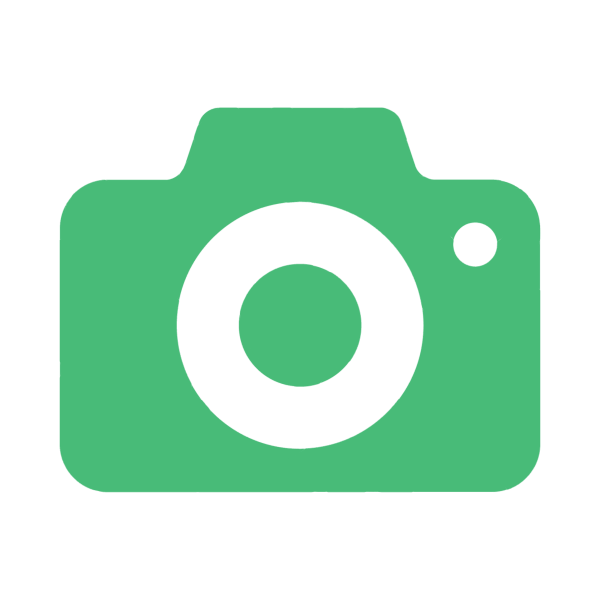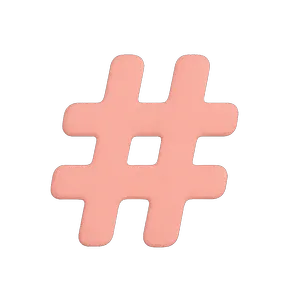Snapshot isn’t just a virtual photo booth. When the proper strategies are deployed, Snapshot goes from an online photo booth to a fully interactive and customizable photo experience. Check out these tips and photo booth examples for optimizing Snapshot to its fullest potential.
Tip 1
Create an engaging start screen: Use a welcoming header and an exciting background, to welcome your attendees to a fun experience. Your start screen is the first thing users see when they open Snapshot, the opening page that sets the tone. You want to create a start screen that entices your users to explore the online photo booth.
Check out these five unique start screens, companies designed for their Snapshot -- from back-to-school sales and private media events, to virtual 5ks and professional sporting events, Virtual Booth can be used for a variety of concepts.


Tip 2
Create an interactive experience: When it’s time to take photos, make sure your booth includes overlays, backgrounds, and stickers, this takes Snapshot from just a photo booth to an experience. When there’s something for users to participate in, it leads to more booth engagement. A few interactive items to include:
1. First include stickers. Stickers are a great option because they double as props. With our photo booth app, the placement, size, and arrangement of a sticker is all adjustable. Users can place the stickers on their photos in a way that makes it seem as though they are actually wearing or using the props, like sunglasses, hats, and drinks.
2. Second, include branded overlays. Overlays are a simple way to incorporate your brand, event title, or logo into the photos.
3. Third, add removable backgrounds. Data shows that users take more photos in Snapshot, when there are different backgrounds to try out and interact with, leading to more engagement. For some photo booth inspiration, check out the examples we have on our Snapshot product page.

Tip 3
Connect with your audience: Our final tip is to add a message to your share screen that allows you to connect with your audience. Whether it be encouraging them to share their photos on social, prompting them to view the gallery of photos, or adding a button that allows them to ‘sign up’ for your service, or ‘donate’ to your cause, providing your audience with their next steps builds an avenue for furthering your connections, generating leads, or creating additional brand awareness.

The opportunities Snapshot presents are truly unique. If implemented correctly it becomes more than a photo booth in your pocket, and turns into an experience that can be used to promote your brand, grow your audience, and engage with your community.
For more successful event resources, check out our photo booth case studies for brands that have used a virtual photo booth to engage people at virtual and in-person events around the world!

.webp)








-p-500.webp)



.jpeg)