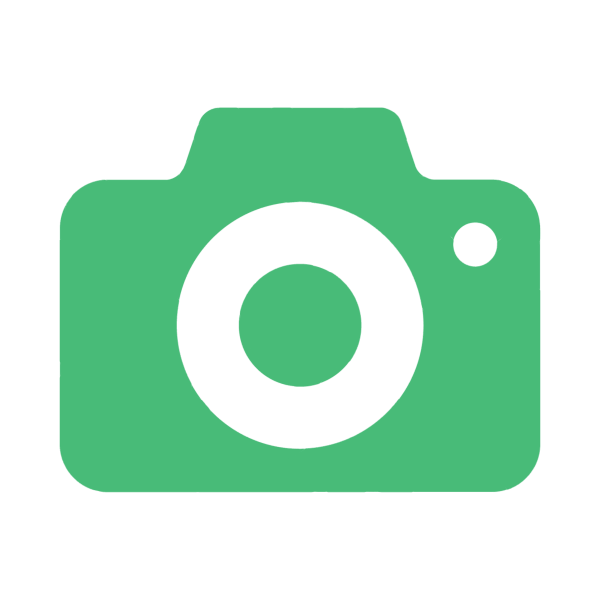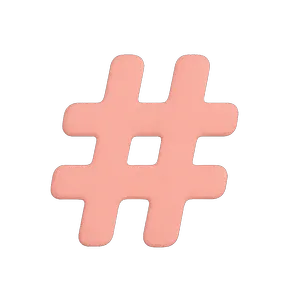If you're looking for a fun and creative way to capture memories with your iPhone, creating a photo booth is the perfect solution. In this article, we'll guide you through the process of creating your very own photo booth using your iPhone. We'll cover everything from understanding the concept of a photo booth to selecting the perfect location and adding personalized overlays and stickers. So grab your iPhone and let's get started!
Understanding the Concept of a Photo Booth
What is a Photo Booth?
A traditional photo booth is a small portable machine that captures photos or videos. It's typically found at events such as weddings, birthday parties, and corporate events. Photo booths provide a fun and entertaining way for guests to take photos and capture memories.
Photo booths have been around since the 1920s, and they have evolved over the years. The early photo booths used film cameras and required guests to wait for a few minutes before the photos were developed. However, with the advancement in technology, modern photo booths use digital cameras and printers, allowing guests to receive their photos instantly.
Photo booths come in different shapes, sizes, and designs. Some photo booths are enclosed, providing privacy for guests to take their photos. Others are open-air, allowing guests to take photos with a scenic backdrop or a green screen.
Even more recently, photo booths have gone away from hardware altogether, offering a web-based photo booth experience to be more flexible than ever.

Why Create a Photo Booth for iPhone?
Creating a photo booth using your iPhone is an excellent option as it's portable, convenient, and cost-effective. You won't need to purchase a bulky machine or rent an expensive photo booth for your event. Plus, using your iPhone gives you the flexibility to customize your photo booth and add unique and personalized features.
With the use of various photo booth apps available on the App Store, you can create a photo booth that matches the theme of your event. You can add filters, frames, and stickers to the photos, making them more fun and exciting. You can also customize the settings of the photo booth app, such as the duration between photos, the number of photos taken, and the type of camera used.
Another advantage of creating a photo booth for iPhone is that you can easily share the photos on social media. With just a few taps, you can upload the photos to Instagram, Facebook, or Twitter, allowing your guests to share their photos with their friends and family.
In conclusion, creating a photo booth for iPhone is an excellent way to add fun and entertainment to your event. With the flexibility and customization options available, you can create a unique and personalized photo booth that your guests will love.
Gathering the Necessary Equipment and Apps
Choosing the Right iPhone Model
The first step in creating your photo booth is to choose the right iPhone model. Any iPhone model with a rear-facing camera will work, but newer models with better cameras will produce higher quality photos and videos. We recommend using an iPhone 11 or newer model for the best results.
The iPhone 11 boasts a dual-camera system, allowing for wide and ultra-wide shots, as well as Night mode, which enhances low-light photography. The iPhone 12 takes it a step further with a triple-camera system, including a LiDAR scanner for improved autofocus and depth perception.
Essential Photo Booth Apps
Next, you'll need to download some essential photo booth apps from the App Store. There are many options to choose from, but some of the most popular apps include Simple Booth, Pocketbooth, and Pic Booth. These apps offer a variety of features, including customizable borders, filters, and sharing options.

Simple Booth, for example, allows you to create custom photo layouts and GIFs, as well as offering a green screen feature for unique backgrounds. Pocketbooth offers vintage-inspired filters and the ability to create photo strips, while Pic Booth has a range of fun props and stickers to add to your photos.
If you don't want to set up an app-powered photo booth, you can also explore virtual photo booth options that are web-based, like our platform Snapshot.
Additional Accessories for a Better Experience
While your iPhone camera and photo booth apps are the most critical components of your photo booth, there are a few additional accessories that can enhance the experience. Consider purchasing a portable tripod to keep your iPhone steady, a wireless remote to trigger the camera, and some props to add to your photos.
A tripod will ensure your iPhone stays steady and level, preventing blurry or crooked photos. A wireless remote allows you to trigger the camera from a distance, perfect for group shots or solo selfies. And props, such as hats, glasses, and signs, can add some personality and fun to your photos.
Another accessory to consider is a ring light, which can provide even lighting and reduce shadows on your subjects' faces. This is especially useful if you plan on using your photo booth in low-light environments.
Overall, with the right iPhone model, photo booth apps, and accessories, you can create a fun and memorable photo booth experience for any occasion.
Setting Up Your iPhone Photo Booth
Setting up a photo booth can be a great way to add some fun and excitement to any event. Whether you're hosting a wedding, birthday party, or corporate event, a photo booth can provide a unique and memorable experience for your guests. In this guide, we'll cover some tips and tricks for setting up your iPhone photo booth.
Selecting the Perfect Location
One of the most important factors to consider when setting up your photo booth is the location. You'll want to choose an area that is well-lit and provides enough room for guests to move around and take photos comfortably. If you're hosting your event indoors, consider positioning your photo booth near a window to take advantage of natural light. If you're hosting your event outdoors, try to find a shaded area to avoid harsh sunlight.
Another important consideration is the backdrop. You can use a simple fabric backdrop, streamers, or balloons to create a festive atmosphere. Make sure to choose a backdrop that complements the theme of your event.

Adjusting the Lighting
Lighting is critical for creating high-quality photos, so it's essential to adjust the lighting in your photo booth area. If you're using natural light, try to position your photo booth near a window or in a shaded area. Avoid using harsh overhead lighting, as this can create unflattering shadows and highlights.
If you're hosting your event indoors, consider adding soft, diffused lighting using lamps or other light sources. This can help create a flattering and well-lit atmosphere for your guests.
Arranging the Background and Props
Adding props to your photo booth can make all the difference in creating a fun and engaging experience for your guests. Consider providing hats, sunglasses, and mustaches to help get guests in the mood for taking photos. You can also provide themed props that complement the theme of your event.
In addition to props, consider adding some fun and engaging backdrops to your photo booth. You can use a simple fabric backdrop, streamers, or balloons to create a festive atmosphere. Make sure to choose a backdrop that complements the theme of your event.
With these tips and tricks, you'll be well on your way to creating a memorable and engaging photo booth experience for your guests. So grab your iPhone, set up your photo booth, and start snapping some photos!
Customizing Your Photo Booth Experience
A photo booth can be a great addition to any event, from weddings to corporate parties. Not only does it provide guests with a fun and interactive activity, but it also creates lasting memories in the form of photos and videos. However, to truly make your photo booth experience stand out, it's important to customize it with fun filters, effects, and personalized touches.
Choosing Fun Filters and Effects
One of the easiest ways to customize your photo booth is by adding fun filters and effects. Most photo booth apps come with a variety of options, from vintage filters to quirky effects like adding cat ears or a rainbow trail to your photos. Experiment with different options and encourage your guests to do the same. You never know what kind of creative and hilarious photos you'll end up with!
For a more cohesive look, consider choosing a specific theme or aesthetic for your photo booth filters and effects. For example, if you're hosting a beach-themed party, you could add filters that give your photos a sunny, tropical vibe.

Incorporating Animated GIFs and Boomerangs
Animated GIFs and Boomerangs are a popular addition to many photo booths. These short, looping videos can add some extra entertainment value to your photo booth and are easily shareable on social media. Many photo booth apps offer these options, so be sure to check if yours does too.
Encourage your guests to get creative with their GIFs and Boomerangs. They could do a silly dance, blow confetti, or make funny faces. The possibilities are endless!
Adding Personalized Overlays and Stickers
Adding personalized overlays and stickers is another way to make your photo booth experience unique and memorable. Many photo booth apps offer the option to add customized text, logos, and watermarks to your photos. This is a great way to showcase your event's branding or add a personal touch.
You could also provide guests with a selection of themed stickers to choose from. For example, if you're hosting a birthday party, you could offer stickers with balloons, cake, and presents. This is a fun way to get guests involved and excited about the photo booth.
Overall, customizing your photo booth is a great way to make your event stand out and create lasting memories. Whether you're adding fun filters, incorporating GIFs and Boomerangs, or adding personalized touches, your guests are sure to have a blast posing for photos and getting creative with their shots.

Conclusion
By following these simple steps, you can create a fun and engaging photo booth using your iPhone. Whether you're hosting a birthday party, wedding, or corporate event, a photo booth can be an excellent way to capture memories and entertain your guests. So grab your iPhone and start creating your very own photo booth today!
If you want to create a flexible, custom, web-based experience for a larger event, contact us today about a Snapshot activation!










-p-500.webp)



.jpeg)