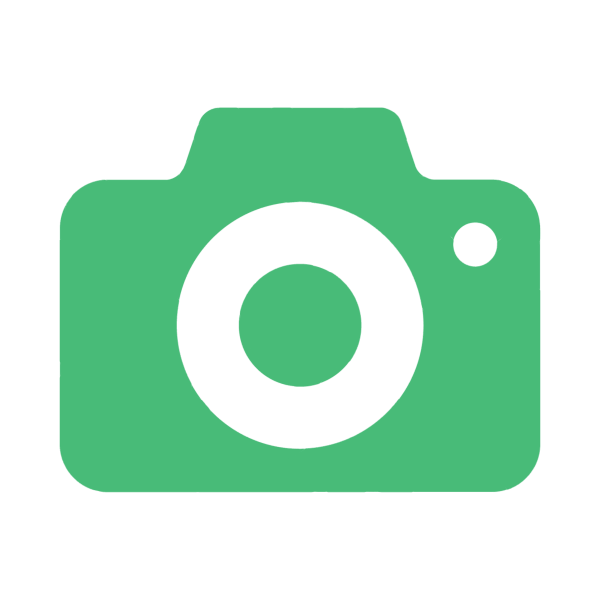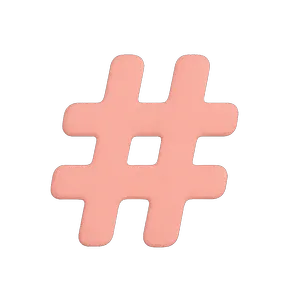LinkedIn headshots are professional photos used to represent an individual on their LinkedIn profile. These photos focus on the subject's face, aiming to capture their professionalism while subtly reflecting their personal brand. A good LinkedIn headshot can make your profile stand out and help establish a strong professional network.