Boost event engagement & brand awareness with user-generated content that turns moments into marketing gold.
Subscribe for inspiration and updates
Bring the energy of in-person events to virtual and hybrid audiences - with web-based photo experiences that drive engagement, build community, and create shareable moments.







Attendees join from anywhere with a simple link - no apps, no downloads, no barriers. Works seamlessly on desktop, mobile, and tablet.
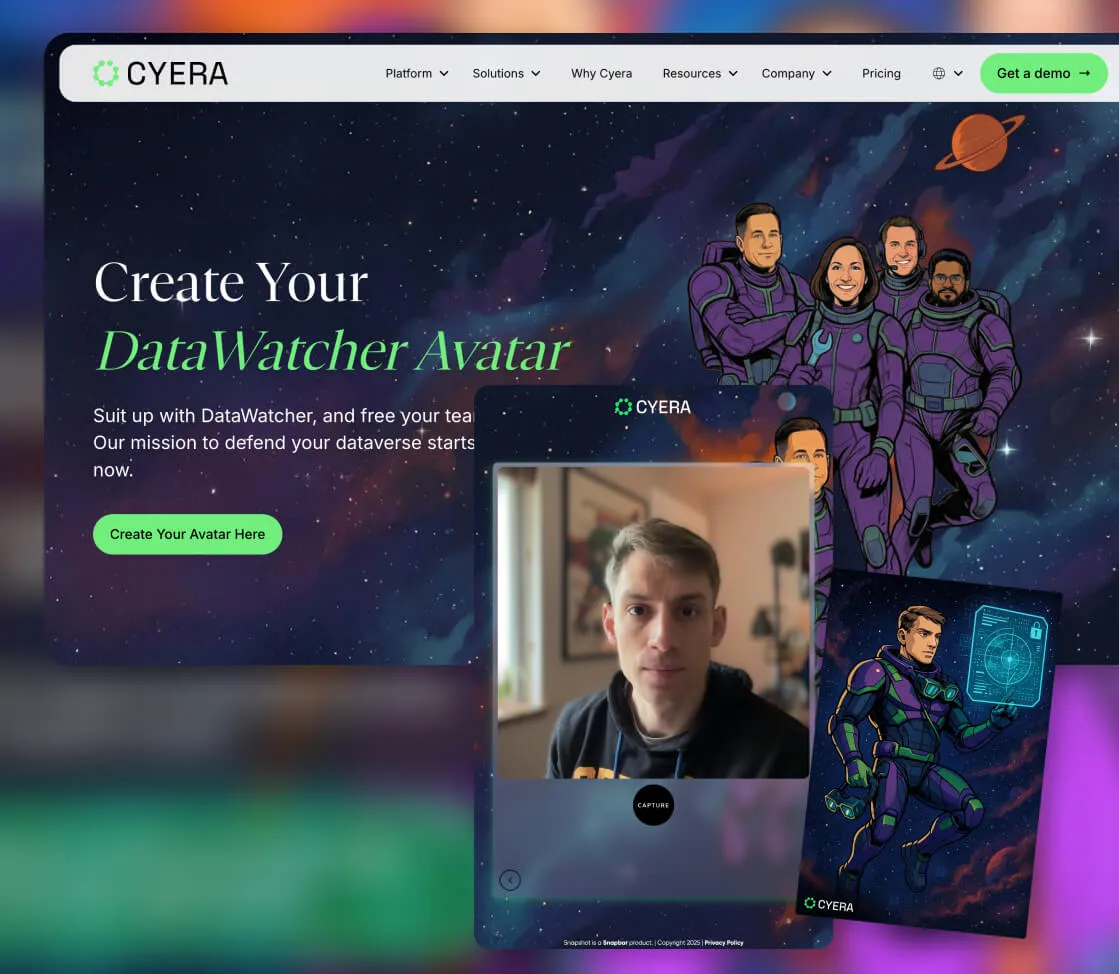
Integrate directly into your virtual event platform or a web page so your activation lives wherever your audience is.

Connect global teams with a single shared experience. Everyone's content appears in the same gallery, creating real-time community.

Launch activations before events to build anticipation, during to drive engagement, and after to extend reach and maintain momentum.
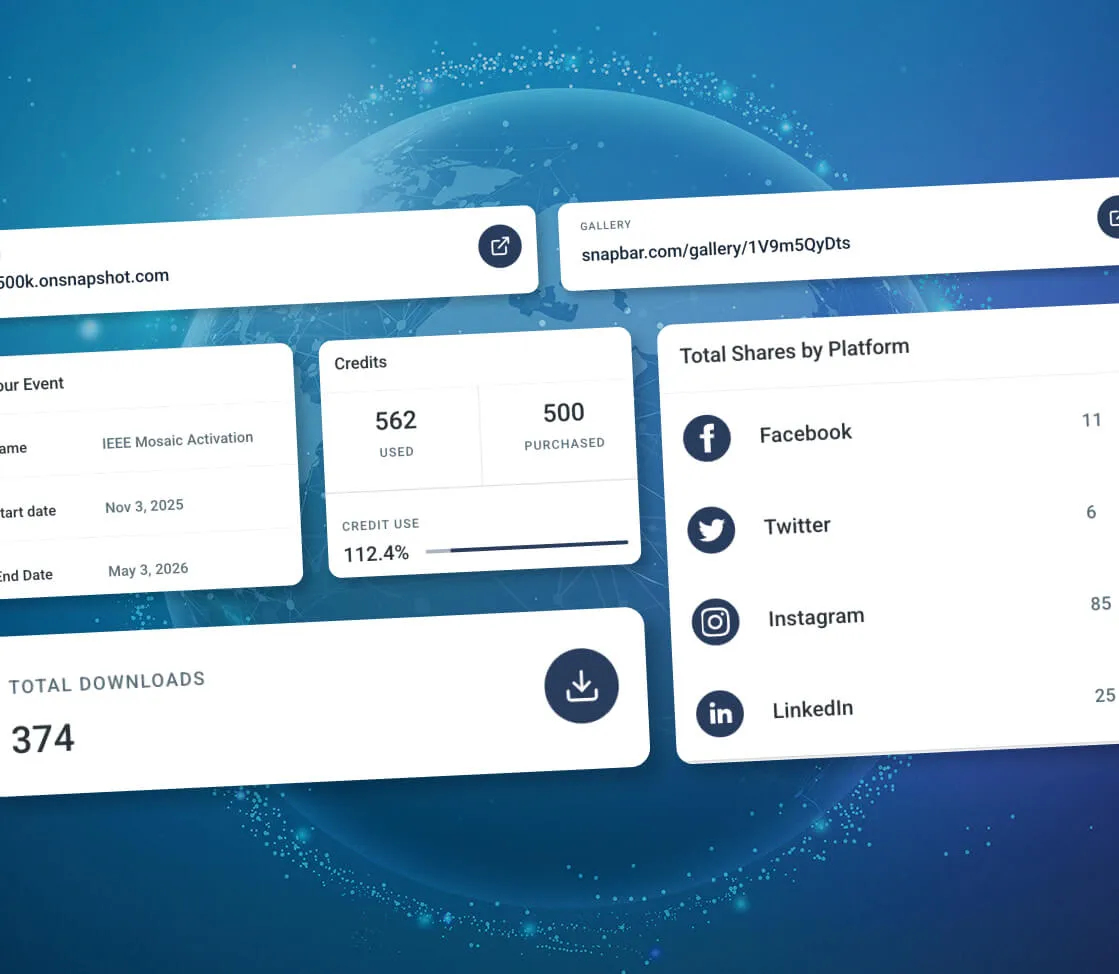
Track participation, collect leads, and analyze engagement across hundreds or thousands of participants - all from your central dashboard.
The web-based experience makes it seamless to engage anyone from anywhere with an internet connection.
Our suite of products work perfectly for virtual audiences, distributed teams, and hybrid event formats.

Transform selfies into custom AI portraits. Remote attendees get the same magic as those on-site.

Engage virtual audiences with interactive quizzes that deliver personalized results and AI portraits.

Create fill-in-the-blank storytelling experiences perfect for remote team building and engagement.
Add video transformations that remote attendees can share across social platforms instantly.

Enable distributed teams to capture professional headshots from anywhere. No photographer required.
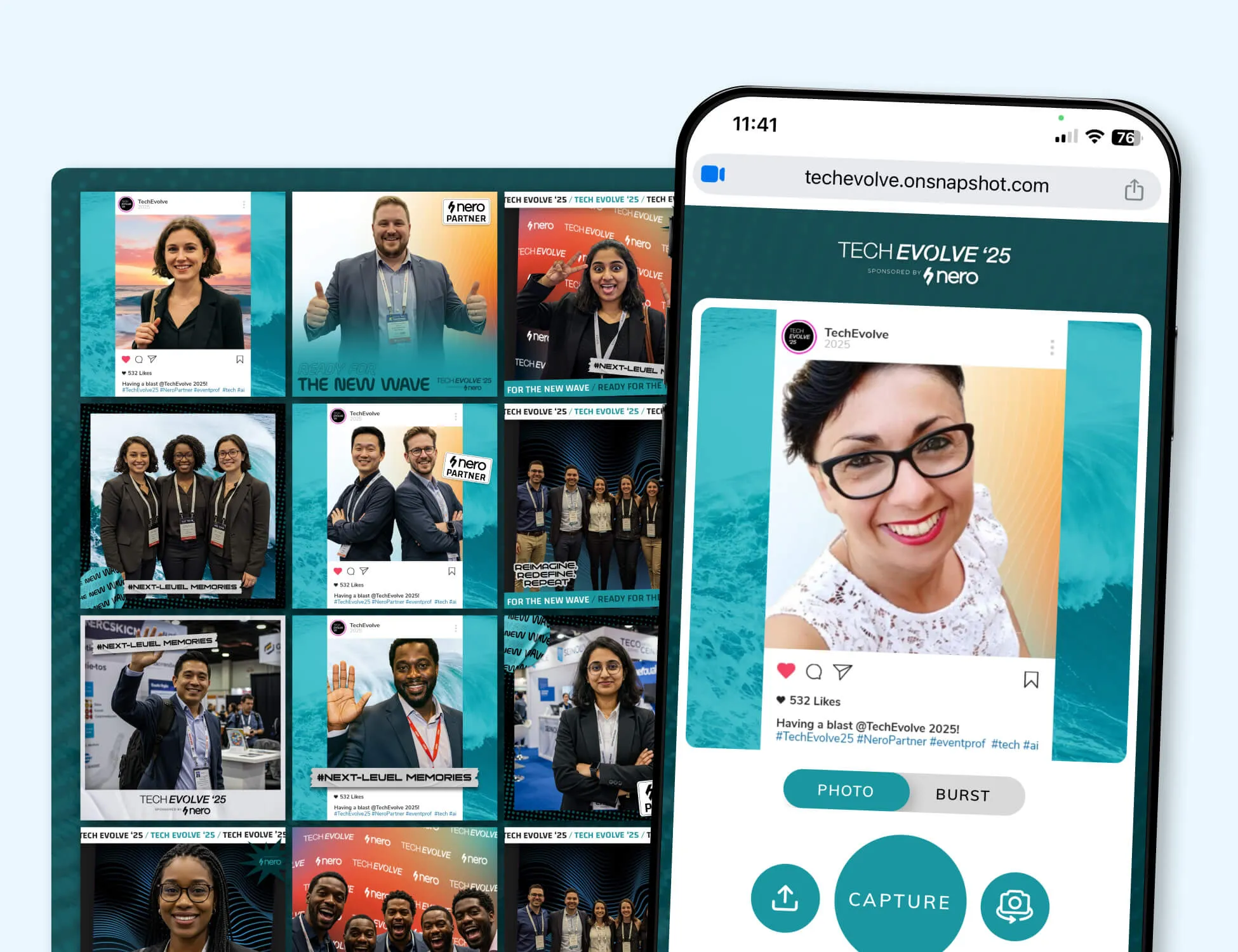
Turn every remote attendee into a content creator, generating personalized content from wherever they tune in.
Let's talk about how web-based photo experiences can drive engagement and create community for your virtual or hybrid event.




